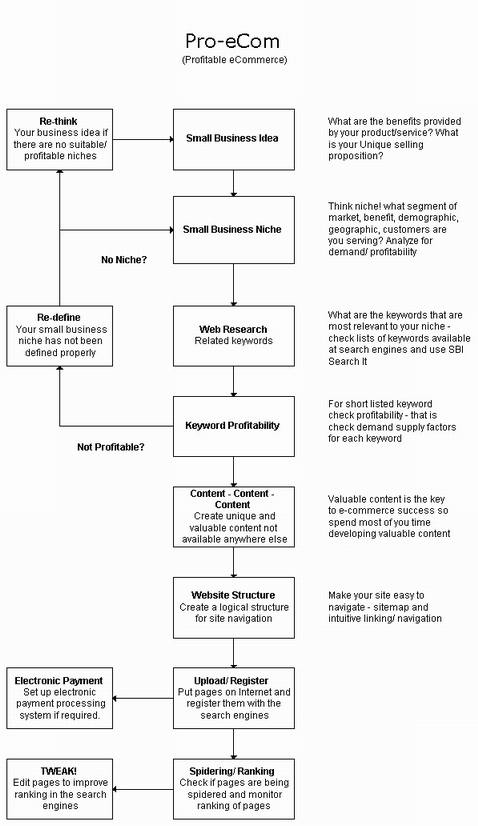|
How-to take Small Business OnlineInterested in taking your small business online? There has been a lot of publicity about the number of businesses that have made it big on the Internet. Some of them have grown so much that they can only very loosely be categorized as small business! In the light of these facts many other entrepreneurs are interested in taking their small business to the web. What should you know to take your small business online?Take a look at our system on taking small business online that we offer: 1. Small Business Idea – What is the benefit provided by your proposed small business? What is the unique selling proposition that you offer? How feasible is your business idea? concept, feasibility test, use feasibility, market feasibility 2. Small Business Niche - Make sure that you have been able to identify a profitable niche that is in high demand on the Internet. First things first as you must know people use the internet through search engines such as Google and Yahoo. They type in a few ‘keywords’ regarding the topic or product that they are interested in and look for matching web pages. 3. Web Research – What are the most relevant keywords to your small business niche? Check lists of keywords available at the search engines or use SBI! - Search It 4. Profitable Keywords – what makes a keyword profitable? It’s the same thing that determines the profitability of anything sold – that’s price. So what determines price? It’s the demand and supply in the market. The same applies on the Web if there are many thousands – millions of people searching for a keyword it will rank high in terms of profitability but this should be compared against web pages supplying information on that particular keyword. To check the profitability of your keyword please visit SBI! - search it 5. Content – Content – Content - An important thing to remember is that the Web is all about content – so if you provide valuable information on your website you will have people banging down your web e-door! This means that you should build keyword-focused web pages. Determine very broadly what you want to achieve through your website – your objectives. 6. Website structure – how will the typical visitor navigate your website? Check if the navigation structure of your website is logical. You can always tweak this a bit later depending on the habits of the customers who visit your website. 7. Upload / Register – register all your keyword focused web pages with the main search engines and also the most important regional search engines. You might also want to use pay-per-click search engines once you have a clear understanding on the true profitability of your website. Remember that links-in and links-out also affects you website ranking among the search engines – so remember to swap links with other relevant websites. 8. Electronic payment processing system – you need to be able to accept credit cards/ checks online since this is the key convenience offered by the Internet. 9. Spidering / Ranking – Check if the pages that you have submitted to the search engines are being spidered – if not resubmit the pages. Once they are spidered and listed monitor the pages closely on the search engines to see where they rank. If you are dealing with a ‘hard’ good then the following on logistics management is relevant: Logistics management – make sure that you have adequate resources (inventory and working capital) to meet an unexpected level of demand – since if you follow the steps mentioned above carefully your will be attracting a large number of customers. Also ability to deliver through courier on-time in the United States and most parts of the world is a definite must. The above system is named as the Pro-eCom
(Profitable e-Commerce) system and is graphically illustrated below:
The following website was designed to function as an affiliate to Amazon.com with emphasis to selling digital camera and accessories. Case Study: consumer-report-digital-camera.com 1. Small Business Idea – Create a website to provide useful information on what to look for before buying a digital camera. Rationale: digital camera is a recent innovation and many people do not know what to look for in purchasing a digital camera. Further the technology and standards for digital camera is constantly involving and only an expert would know what the next trend will be. The jargon used in 'camera talk' is difficult to figure out. These are the points that determined the feasibility of the small business idea. 2. Small Business Niche - Small business niche with greatest profits was assessed by looking at the demand and supply factors. Low-end of the market would prefer to purchase film-cameras since these are considerably cheaper than digital cameras and high-end of the market - professional photographers would have access to expert advice on buying digital cameras. So the niche that was chosen was the mid-market or the compact-digital camera market where buyers are interested in and have the purchasing power for a digital camera but do not know which is the best buy. A consumer report for this segment is very valuable since there is a dearth of information. 3.
Web Research – Okay! - now that we know what the small business
niche is let's check our theory in practice and see what we come up with - this
is the acid test! Web research is incredibly easy if you purchase Solo Build It! which includes a super-brainstormer that automatically checks the
Internet for relevant keywords and brings them all to your computer so that your
research is quick. 4.
Profitable Keywords – In analyzing the profitability of the
above keywords I discovered that most of them were very profitable. 5.
Content – Content – Content - Now I had the difficult task of
building content for my website. But as luck would have it I had purchased a
digital camera recently and had already done some research. 6.
Website structure – Determining the name for the website is
critical. It should be a very profitable keyword and something that everybody
will be able to remember easily. 7.
Upload / Register – I registered all the web pages with the
search engines automatically through Solo Build It! since submission happens automatically : ) 8. Electronic payment processing system – since this is an affiliate small business I do not need a payment processor. But there are many payment processors available. If you do not have a merchant account I recommend that you use 2checkout.com - it is the payment processor that I use on another website. 9. Spidering / Ranking – I takes about 3-4 weeks for the web pages to be spidered and listed on the search engines. After the pages are listed I check the ranking of the pages and make some changes to improve the ranking of the web pages on the search engines to ensure an even greater flow of visitors.
I will be soon releasing a Pro-eCom workbook that you can use to design your own profitable e-commerce website. C T P M system of taking small business online
|